Uninstalling PDF Services (AKA Yojimbo, Evernote, Paperless and Journler)
I recently went through and tried lots of Getting Things Done type applications and after deleting the losers noticed I still had options to Print to PDF to these now deleted apps. It’s a great feature if you’re using the app, but has zero use after the app is gone. Mac apps are pretty good about being able to get rid of by dumping the .app package, but not perfect. A little investigating gave the answer–these are called PDF Services and are easily deletable. Simply check your user library for a folder called PDF Services (~/Library/PDF Services) and delete the offenders. I dumped “Save PDF to Journler” and the rest and all was well:
Before:
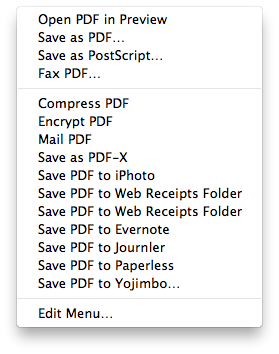
After:
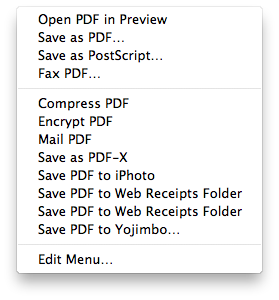
Good tip.
I wonder if http://onnati.net/apptrap/ or probably even better (however, not free), http://www.appzapper.com/ would have gotten rid of those when you moved the apps to the trash?
That would have been worth a test–next time! The files themselves were just aliases (broken aliases as they pointed to parts of the .app packages I already deleted. I didn’t check on them any more than that.
Perhaps OS X could be clever enough to make a note when you delete something that has been aliased to. An option to delete them at the same time (or frankly do that by default) would be spiffy.
Thank, thank you.