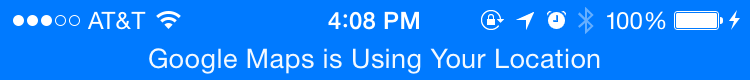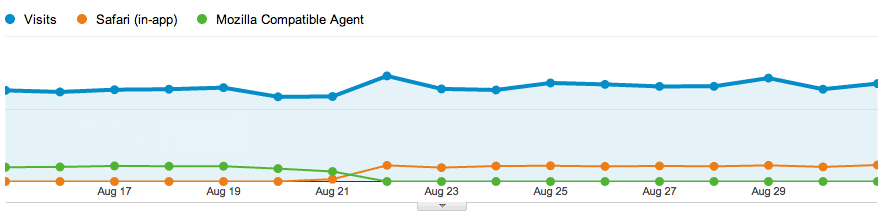My Late 2013 13″ MacBook Pro was affected with a deteriorating screen coating problem that has been dubbed Staingate. It was tolerable at first because it was around the bezel, but it recently became noticeable in the middle of the screen. Annoying as it was, buying a new screen for an old laptop was not on the top of my priority list. I saw a post on MacRumors that noted Apple extended a quality assurance program to take care of models as far back as 2012. I got in touch with support, but the rep had not heard of this program and was sorry to say my laptop was out of warranty. She did make an appointment at a local Apple Store though, something that never seems to work out well for me.
I only had to say about three words to the Genius before getting the screen replaced. I was a little worried that it wouldn’t be “bad enough” or some other excuse, but the only question asked was if I had a backup. I left it there and got an email a few hours later saying my repair was done. The bill showed a $475.59 repair turn into $0.00 thanks to “Quality Program (E1)”.
I have been less than happy with Apple’s support on numerous occasions, but they knocked it out of the park this time.
tl;dr If your screen is stained, make an appointment at an Apple Store and you will probably get a new screen for free.
My iMac recently started to become intermittently unresponsive while running OS X El Capitan 10.11.6 (I know, I’ll update to Sierra soon enough). I would be going along fine and then everything grinds to a halt for some amount of seconds before anything I had tried to do in the interim sped along. Watching Activity Monitor was wild, it would also freeze and then speed through 20 seconds worth of updates in a second or two.
Some message board posting suggested that virtualization platforms like VirtualBox could be doing it with a bug in 3D acceleration support, but I wasn’t running any at the time. I stopped Little Snitch, my only non-Apple kernel extension and still had the hang ups. Using Console.app I found messages warning of “Stalling for detach from IntelAccelerator” and “Stalling for detach from nvAccelerator” that happened before the momentary freezes along with a lot of udpates from WindowServer about problems drawing windows. That had me worried it might be the video card or something else hardware related.
It turns out it’s Apple’s fault and they had already pushed a software update to fix it. If you’re having any freezing or hangup issues make sure you have installed Security Update 2016-003 Supplemental (10.11.6). No hangups yet, fingers crossed!
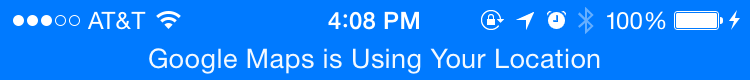
Apple’s new iOS 8 has a lot of changes under the hood for developers, but is also Apple’s first iOS release since taking a pivot towards privacy as a selling point (mainly to combat Google which in the eyes of Apple is anti-privacy, but that’s another discussion).
By far the most annoying change is a giant blue banner on the top of the screen when an app is using your location in the background. This banner can’t be dismissed and there isn’t a setting to have it not show. This sounds OK on paper (we want to prevent apps from tracking you without your knowledge), but in practice is insane. I know perfectly well that Google Maps is using my location, if it were not using my location I would be very interested as I will get lost as a result. It’s fine if you want to let me know this, but please give me a way to dismiss it.
Read more

I’m self employed which previous to the Affordable Care Act meant I couldn’t buy “real” insurance (e.g. insurance that works when you get sick or for any pre-existing conditions). I eagerly purchased a platinum plan from Florida Blue in December 2013 for 2014 coverage. The healthcare.gov site was the most efficient part of the process and that’s saying something. I was able to make my first payment there, but ever since I have been getting the feeling that Florida Blue has no idea what’s going on.
I’ve received multiple copies of the same welcome letter, including two copies in the same envelope dated days apart (!). I have never received any description of my coverage. Literally no fine print, there’s more fine print on a receipt from Best Buy than I have received from Florida Blue. I have never received my insurance card and have requested it multiple times. I cannot log-in to the website and print my own or to pay my bill. That means out of pocket for all medical expenses even while paying for a high-end insurance plan.
Calling for customer support means at minimum an hour on hold and they haven’t been able to fix anything. I used their social media support by complaining on Twitter and thought I was on the right track, but after one initial call back that didn’t solve anything I haven’t heard from them again.
The coup de grâce is that I just received a letter saying that as of January 31st my policy was terminated for lack of payment. The letter was dated March 19th and I received it March 31st. There is an appeal process, but there is still no way to pay the bill. They never even let me know how much it was! I haven’t received a single bill in paper or digital form. I even have emails to Florida Blue asking “How can I pay my bill?” that were not replied to.
I’ve heard from others that I’m not alone and that Florida Blue is leaving a lot of paying customers without coverage. Customer support said my policy was active in January, but what does that mean when I can’t use it? I could spend dozens of hours and file for reimbursements, but that only works for the care that I paid for out of pocket and not what I put off because my insurance wasn’t there yet.
From my vantage point this is fraud. I paid for a service and never received it and now am being penalized for their own problems. Shame on you Florida Blue. I’m young, healthy and signed up for a top-tier plan. I should be exactly the demographic they want, why is it so difficult?
I have a Mac on my desk and find Windows 8 confusing, but I have to give Microsoft credit for promoting touch screens. Windows 8 desktop computers are available for very reasonable prices and almost al come with a touch screen. I recently realized that this combination makes for a really easy and affordable kiosk. Combine a Windows 8 computer with Chrome and a one-page JS app and you have a lean mean kiosk.
Read more
The Wall Street Journal is famous for its “paywall” requiring you to subscribe to read content online. Unlike some other notable competitors (namely the New York Times), the WSJ allows 0 articles a month to be read without a subscription. I pay for the NYT and some others, but I can’t bring myself to give money to Murdoch or anyone on their crazy editorial board.
The interesting part about the WSJ paywall is that you can read every article for free, but only if you are coming to each article from Google. If you click a link from an email it will try and make you pay, if you click the same link from a Google search you can read the full article. Read more
Google Analytics is a great platform, but it’s user agent detection can be a bit strange. New user agents aren’t back ported, so when support is added for a new browser or OS the stats tend to change dramatically going forward. An example from earlier this year is when I tracked down what Google Analytics meant by the browser “Safari (in-app)”.
Read more
Olympus makes its ORF RAW file format viewer software available as a free download, but require that you provide your camera’s serial number before getting the app. I have no idea why this is the case considering the application is only useful if you have .ORF files and those files are only created by Olmpus cameras. There are multiple scenarios where you would want the app and not have the serial number… Say if you sent your RAW files to someone else and they didn’t already have the app, or you were at work and your camera was at home.
The good news is that serial number validation is all client side and the algorithm is quite simple. You can just use any 9 digit number and you can download the viewer software. Even with my camera miles away I was able to download the app.
I run a decently popular website and frequently receive advertising inquiries. I spend money every month to keep the site running and advertising is how I keep it afloat. If it were only that that easy–if you’re not careful it is possible to find yourself swindled by criminals looking to pump malware out to your site’s visitors under the guise of purchasing advertising. And by “purchase” I really mean “agree to purchase”, it’s almost certain that they won’t end up paying you (and there may be fun legal implications if you accept money from people spreading malware on your site).
The recent spat of Java vulnerabilities has shown that all it takes is a piece of Javascript code to completely own someone’s computer (the JS injects a Java applet and the Java vulnerabilities make quick work of even a 100% current patched computer). Besides your visitors having their computers hacked, it won’t take long for browser vendors to find the malware and display a warning to anyone visiting your site. This has the chilling effect of pretty much dropping your traffic to 0 over night (and by this time the scammers are long gone, leaving you to pick up the pieces).
Major sites have been hacked for this to happen, but it’s easier to just buy some advertising and immediately have your exploit delivered to millions of unsuspecting users. Sometimes it happens to advertising networks which is more frustrating because you don’t have direct control over which ads are displayed or the ability to audit code beforehand. About the only thing you can do is to pick ad networks carefully and keep close tabs on the creative they are delivering. This exact issue has caught some big name sites like Tech Crunch and Cult of Mac recently so don’t think it can’t happen to you.
Read more
Google Analytics provides breakdowns by user agent and on Crossword Tracker’s statistics I recently noticed a separate entry for Safari named Safari (in-app). Looking back it actually started exactly on August 21st which is probably when Google updated its user-agent parsing code to separate out this traffic. Safari (in-app) appears to refer to users opening your website in a UIWebView (developer talk for a web browser embedded in an iOS or Mac application). You can customize the user agent in a UIWebView and Google Analytics breaks those out when they can (they do this with Chrome for iOS), but if you leave it to the default it shows up as an iOS device without a defined version of Safari. Previously these visits were counting as “Mozilla Compatible Agent”, but they are now Safari (in-app). Here’s what the chart looks like for iOS traffic just before, during and directly after the change:
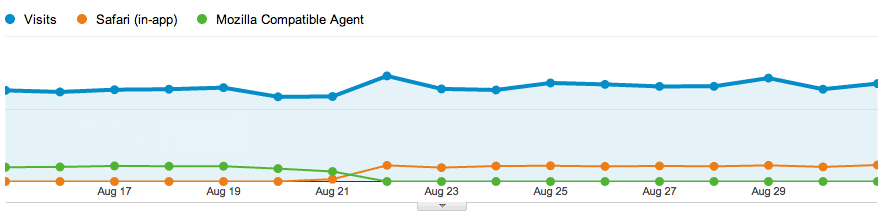
I did some digging to find out how Google Analytics would be able to differentiate and here’s what some iOS user agents look like:
Mobile Safari
Mozilla/5.0 (iPhone; CPU iPhone OS 6_1 like Mac OS X) AppleWebKit/536.26 (KHTML, like Gecko) Version/6.0 Mobile/10B143 Safari/8536.25
Home screen app (bookmark saved to homescreen)
Mozilla/5.0 (iPhone; CPU iPhone OS 6_1 like Mac OS X) AppleWebKit/536.26 (KHTML, like Gecko) Mobile/10B143
Chrome for iOS
Mozilla/5.0 (iPhone; CPU iPhone OS 6_1 like Mac OS X; en-us) AppleWebKit/536.26 (KHTML, like Gecko) CriOS/23.0.1271.100 Mobile/10B143 Safari/8536.25
1Password
Mozilla/5.0 (iPhone; CPU iPhone OS 6_1 like Mac OS X) AppleWebKit/536.26 (KHTML, like Gecko) 1Password/4.1.2 (like Version/10B143 Mobile/6.1 Safari/8536.25)
Google Analytics is Javascript based so there is more to pull from than simply the reported user-agent. You can tell when a site is saved as a home screen web app for example by checking the window.navigator.standalone property. I unsuccessfully explored the window.navigator object with the various in-app browsers to see if I could shake out their names. If your app has a UIWebView and you don’t customize its user-agent (like you see Google did with Chrome–CriOS) there doesn’t appear to be a way to categorize the traffic. That’s too bad, I’d like to know what apps people are using.