On Google Webmaster Tools site performance tips
Google Webmaster Tools is a great resource, but the site performance feature makes me chuckle from time to time. I checked how Crossword Tracker was doing and while the site runs really quickly (faster than 88% of sites according to Google), they had two tips. Unfortunately both are impossible…
It suggested that I serve Google Analytics hosted Javascript with gzip compression and that I could cut down on the number of DNS requests by serving the same JS from my domain. Great ideas guys.
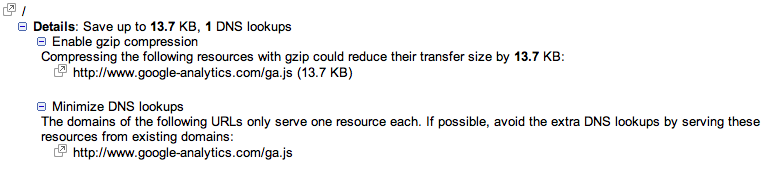
Jon,
I agree, the cookie-cutter approach to Web performance is unique based on the site and it’s various scripts and DNS calls. In the two examples you posted, no one could really manage those. Good news though, there is a way to pass this performance obstacle:
A) Take google.com DNS lookup out of the picture and host the content locally on the server.
B) Have a cronjob pull the associated ga.js file on a nightly/weekly basis, overwriting it on the server.
C) Serve that with appropriate GZIP compression via htaccess including a +1wk expiration.
I’ve done this with decent success. Obviously, it would be great if they GZIP’d it as well, but it appears the analytics team isn’t talking to the performance team.
~joe
I’m not too concerned about the speed–it seems to be running pretty quickly as is. But it is curious that GA doesn’t gzip by default… At their scale that would save a ton of bandwidth.